"Robin,
You really must add your email to your blogger profile. I always try to reply to you and it's no comment blogger. :( "
I had no idea! (though for many of you this is old news!)
You see, when someone comments on your blog you get a E mail with their comment in it-If their email is added to their blogger profile you can just hit "reply" to that comment in your email and answer them back. If they don't add their email to their blogger profile and you try to respond to their comment it shows up as "no comment blogger" and you can't get a email to them.Wow, I hope I'm not confusing anybody!
Now, there might be some of you out there that don't want an email back and that's fine...Then this post isn't for you unless you like hummingbird pictures.
But if you wouldn't mind a response every once in a while via email here's a tutorial for you.
I never do a post without a photo~It just wouldn't seem right to me.
For the tutorial-Click on the photos to make them larger and follow the red arrows:
Click on Design-
Click on Dashboard-
Click on Edit Profile-
1. Put a check in the box saying you want your address to show.
2. Down toward the middle of this same page add your address in...
Taa Daa~!
Now other bloggers can respond to you easier.
Thanks Carmen~♥
To visit Carmen's wonderful blog click on her name.
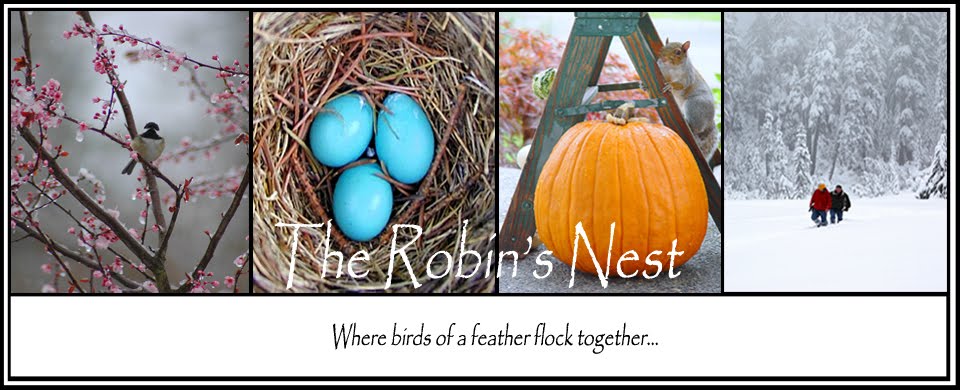













































Thanks, Robin! I am off to change my profile!:) Lori
ReplyDeleteI would love if everyone did this because I like to respond to their comments sometimes. Thanks for posting this.
ReplyDeleteThanks Robin.. I never knew how to do that. I've started a new blog.. new year.. new attitude :) I use to be Stellarcreations. Still reading? Although the book club never really got off the ground (partly my fault)I was enjoying it. Hope you are having a great day!
ReplyDeleteStella
Who is this Carmen person? She sounds smart. :P
ReplyDeletehahaha.
ReplyDeletei had no idea either!
Just did it. Thanks for the tutorial.
ReplyDeleteI wondered the same thing...someone asked me they wish I had that option also...Maybe now people will comment to me...if I would just blog more is the problem.
ReplyDeleteRobin...you're always teaching us something...THANK YOU! That little hummer is so sweet! Have a good one!
ReplyDeleteYou're so good about sharing blog tutorials, Robin. Thanks for all you share about many things.
ReplyDeleteHappy New Year.
Mary Lou
This is so timely Robin!!
ReplyDeleteThnaks for sharing this....
a much needed tutorial!!!
Have a happy day sweet friend..
Lots of love,
Deborah xoxoxo
Love the hummingbird photos!
ReplyDeleteVery good tute Robin!
Love your photos, and your blog is great with information. I would like to add my name to my own photos I noticed it on yours. How do you do that?? Nancy storksnest@accesstoledo.com
ReplyDeleteRobin, I love how you explained this. You always do such a wonderful job when showing how to do computer/blog related things...for people like me, who are a little "computer illiterate", it is really helpful! :) I too did not know about this until about a couple of months ago. I was a "no reply" blogger and didn't even know it! :)
ReplyDeleteHow are you doing? I hope the last couple of weeks have been good ones for you. They were kind of a blur over here, and I have so much catching up to do on everyone's blogs! Did you all enjoy the snow while it lasted? Our kids were so disappointed that it melted so quickly this time!
I hope you have a good night~
Blessings,
Jenni
Great Tutorial Robin!
ReplyDeleteand
i love the picture!!