One of the things I made for my daughter's wedding reception were personalized water bottle labels.
I'm going to show you some photos of them, then tell you how easy they are to make.
 Close up view of bride and groom's name with the S behind it in pink which is the first letter in his last name. Under that the date they were married.
Close up view of bride and groom's name with the S behind it in pink which is the first letter in his last name. Under that the date they were married.
Nutrition Facts-Read closely, super adorable.
Complete with recycle information and bar code.
The labels pretty much fit any water bottle. We used Kirkland brand from Costco but as you can see here, they also fit Arrowhead bottles.
This is the glue we used BUT I have to tell you...Any glue would work, even a kids glue stick!
Once you get the template (shared below) to say what you want on it, print out one copy. Take that copy to THE UPS STORE and have them run as many as you want on their color copy machine. The reason I suggest The UPS Store is because their regular paper is really nice and has a shine to it. I had them darken the shade up by two notches and was really happy how they turned out! Color copies were on sale for 25 cents the day I went in. There are 5 labels per sheet.
***************************
So lets talk templates. First off, I thought making water bottle labels might have been "my" idea, then I Goggled it. Nope, not my idea at all! I was thrilled though that others had gone before me AND posted their templates online. The one I liked best worked right on Word, I didn't need Photoshop.
Thanks to Lindsey Hamlin for the perfect template, click HERE to go to it. A box will pop up, click OPEN or SAVE AS and give it a minute or two to download.
When you open it it will look like this:
Note: clicking on the photo above won't take you to the template download you have to click HERE to get it.
Now this is where you make it your own. Click on the S to change it to the initial you want, go to colors to change the color of it. Click on the names to change it to your own, ditto with the date. You can even change the font. Just start clicking and experimenting. The green rectangle box around the name and date, click on it then go straight up to "Shape Outline" and change the color. The background doesn't even have to stay black and white, see example below...
Click on the background of each label then go straight up to "shape fill" and change the color.
Have fun, play with it but make sure you SAVE your work!
We arranged our water bottles on a table. If you were to put them in a bucket of ice the ink would wear off and the paper would be a mess UNLESS you covered them with clear shipping/packaging tape. The best way to do this is to cover each label with the tape BEFORE you put them on the bottle-You won't have to use any glue. Just make sure you cut the tape longer then the label itself. Don't rush the tape process if you don't want creases.
The water bottles were a big hit at the wedding reception, everybody wanted one when they realized what they were all about.
These inexpensive water bottle labels would be great for a baby shower, bridal shower, birthday or any fun event.
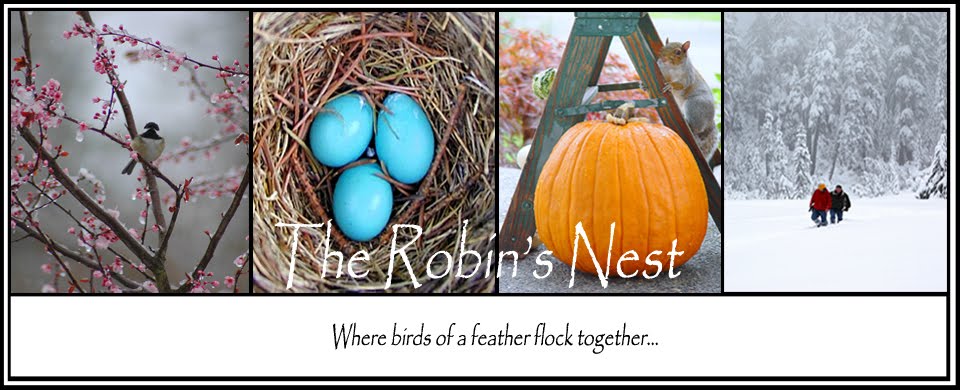
















































Thanks for the link! We can't bring anything I to the wedding venue but I am going to make these for the bridal shower!
ReplyDeleteI hope the newlyweds are enjoying the first days of married life!
Hugs!
Talk about a cute idea! I agree...there are so many things you can do with it for all kinds of occasions!
ReplyDeleteThose are awesome!
ReplyDeleteDoes anyone know how you can enlarge the nutrition label to make it fit on a larger water bottle label without it beming pixelated and blurry? I have not had any luck so far in my attempts. Thanks!!
ReplyDeletemhightower: You can click on the nutrition label and pull the sides and top to make it bigger (of course) but I think that will make it blurry. The only other thing I can think of is to find a different clearer marriage nutrition label (Google-I know there has to be more out there...) Copy it then remove the one from here and replace it with a better one. I hope this works for you.
DeleteThe Robin's Nest: Yeah, I tried pulling on the sides and it becomes too blurry to use. Have been googling but have yet to find one large enough. There just has to be a way though-it is way too cute not to include on my label! Thanks!
ReplyDeleteIf anyone knows of a larger label out there-please post-thanks!
mhightower: I figured you did try-I'll keep looking around... They were a huge hit at my daughter's reception. Not many wanted water until they discovered the cute labels~ We couldn't keep them stocked after that!
DeleteThis is a wonderful template and thank you so much for sharing. Any chance you have a template for the nutrition facts?
ReplyDeleteElisa: I agree with you, it's a great template...But I can't take credit for it. Lindsey Hamlin made it and if you click on her name on this post it takes you to her info. Or you could Goggle "Water bottle nutrition template" or something like that and see if you can get some answers! Best to you!
DeleteI cant get this to allow me to edit, it just opens as a viewable page and goes right off screen when i click
ReplyDeleteSorry you are having issues. I went into it, clicked on open and it allowed me to edit without any problems. I'm not a computer genius so I can't tell you what is going wrong on your side. One other thing is that this isn't even my download, just a link to Lindsey Hamlin's download that I was sharing cause I love it so much. So sorry I can't be of more help~ :(
DeleteYou're a life saver!! Been trying to figure out how to do these for days...stumbled across your page, THANK YOU!!!! They are so cute!!!
ReplyDeleteI'm so happy you are happy with them... Lindsey Hamlin, who made the label itself really is the life saver! We loved how they turned out for our daughter's wedding and then my niece changed them up for a baby shower. Thanks for leaving such a wonderful comment!
DeleteHi - I am trying to use your label but it comes up as a read-only file even after I save it. I cannot personalize it. Any suggestions or has any one else had that problem? Thanks!
ReplyDeleteHi- sorry you are having issues... This isn't my label or download, it's Lindsey Hamlin's. I checked it out on my side and didn't have any issues at all. I see in the comments where one other person had a problem. I do know that sometimes it takes forever to download...BUT it's worth the wait. Hope you can figure it out-Best to you!
DeleteThanks for the templates. Made good use of it. Will share my label soon with this site. About read-only, just edit the template then when you want to save use "save as" and give it another name.
ReplyDeleteHow do these do when in a bucket of icewater?
ReplyDeleteHi Nicole,
DeleteI explain at the bottom of the blog post what you would have to do in order to put them in ice water...It's a lot of work but is better in hot weather! Thanks for writing!
I simply re-made the nutrition facts so they are not fuzzy. If someone can tell me how to upload it to the site, I am willing to share it with those who want it.
ReplyDeleteI wish I could tell you how to upload it... So many people ask how to remake the nutrition label and I have NO idea! This water bottle label download isn't mine, I just linked to it-I seriously need to learn how to make my own!
DeleteHi, is there anyway to change the black background on label #1, i have already prefilled and changed the polka dot labels to brown/green? please advise
ReplyDeleteTiffany,
DeleteI tried to change the background on Label one and couldn't either... You can try pulling that design off and replacing it with another design though. This isn't my download and I don't know how to make major changes to it...I hope you can get it to change for you...If not you may just have to print what you could change. It's pretty inexpensive, I didn't even use all my labels. Sorry I couldn't be more help to you!
Thank you so much for this template, I love it. The only question I have is, what kind of paper did you use for the label??
ReplyDeleteYou're welcome! I went to the UPS store and they made copies for me using their REGULAR copy paper-it has a bit of a shine to it.
DeleteThank you!!! I hunted all over for the perfect water bottle labels for my upcoming wedding, and these are perfect.
ReplyDeleteYou're welcome and congratulations on your upcoming marriage!
DeleteThank you so much, I'm still a student and don't have much money. So this is the perfect gift for my mom and dad on their anniversary celebration, and I can afford it. God bless you!
ReplyDeleteYou're welcome! I'm happy that this works out for you~ They are super cute. God bless you too!
DeleteYour down load and directions/tutorials are fantastic! Thank you so much for sharing. My sister and I are giving the wedding luncheon for my niece and this is perfect!
ReplyDeleteI'm glad it worked so well for you~That's wonderful! Thank you so much for writing and letting me know. ☺️
DeleteThis comment has been removed by the author.
Delete