Hi Ladies... I don't know about you all but our family is trying to pinch pennies amongst the financial problems our world is facing. So I am really doing my best to show crafts and ideas that are less costly here on my blog. Today I would like to share with you a free Online Photoshop. You see, I have been wanting to buy Adobe Photoshop for quite awhile~$$$~I do so much photography and really wanted to be able to add "extra" touches to my photos. My brother told me months ago that Adobe was going to open up a free online Photoshop...BUT I didn't remember until I was actually cleaning up my favorites and saw that my brother had saved the Photoshop website IN my favorites! Thanks Ron for putting it there!
The above photo was so easy to do...I uploaded my photo onto Photoshop-Went to "effects" on the left side of the screen-Clicked on "pop color" and then clicked on the yellow leaf in my photo and it did the rest! Now how easy is that? This is only ONE of the wonderful gadgets Photoshop offers.
Just to let you in on another great deal...My wonderful friend Lori is trying to make room in her Etsy shop for Christmas! So she is having a GIVEAWAY!!! Go leave a comment on her blog to win this fun bracelet pictured below~
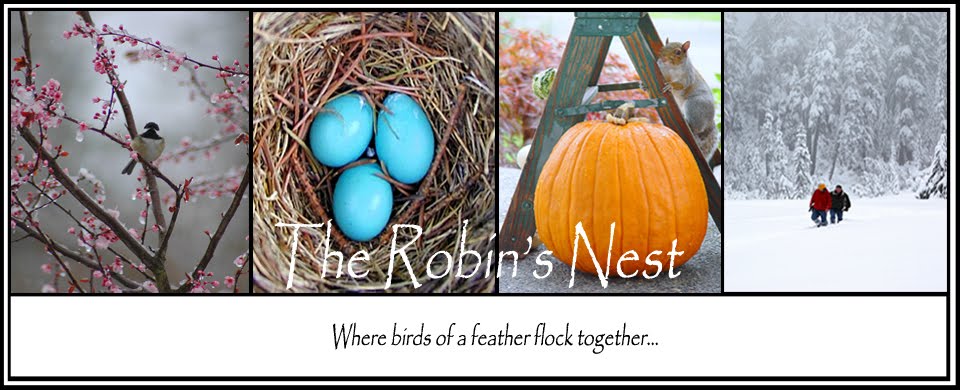












































Wow...Robin! i will check that out!!!!
ReplyDeleteyou did a GREAT job with your pictures!!!!
i need to learn how to be creative like that!!!!!
golley golley goo goo!
Thank you for the link! I haven't had photoshop on my computer since switching to mac and I have missed it so much. Thanks again!
ReplyDeleteThanks for the info. I'll check it out. :-)
ReplyDeleteThat is so neat! I'm going to try it out right now...even though I'm not real computer savy. Thanks, by the way, for your sweet comment. I really appreciate it! :)
ReplyDeleteHey Robin,
ReplyDeletePretty Cool! Question though can you tell me a good camera to get. I am shopping around and really just want something that takes really good pics but does all of it automatic for you. Thanks for any help.
How cool!!! Thanks Robin...I am going to have to check it out!!
ReplyDeleteOh, you know I LOVE that hummigbird picture!!!
Thanks for posting about my giveaway, Robin!:) Please tell Ronnie I will have my fingers crossed for her!! Lori
ReplyDeleteHey Lori,
ReplyDeleteYa Ronnie thought your bracelet was cute...so she really wanted me to comment for her so she would be in the running (I'm sure her fingers are crossed too!)
Thanks for the info about Photoshop. I will look into that. Great Pictures.
ReplyDeleteLindsay
Thank you Robin!! Cant wait to check it out!
ReplyDeleteThanks for this. I have been wanting photoshop too!
ReplyDeleteCarolyn
Thanks for the link Robin!
ReplyDeletediane
We use a free downloadable program called GIMP to do our photos. It has a lot of the same features as photoshop without the big price tag, and you can easily find tutorials on how to do things you want to do with it.
ReplyDeletewow, thanks!!! I wonder if little 'ole me can work it... I am going to try!!!! THANKS!
ReplyDeleteOkay, I tried but what is a personal URL????? ...thanks
ReplyDeleteI too have been wanting to buy photoshop- I'll have to try this out!
ReplyDeleteThanks Robin...I sometimes use Fotoflexer.com--it's free too!!
ReplyDeleteHeff: I'll have to check that out (google it) :) Thanks!
ReplyDeleteAmy: I just checked Fotoflexer.com out and really like that one too! Thanks!
We played around with the photoshop tonight ! http://www.photoshop.com/user/mamatina/?trackingid=BTAGC&wf=share&galleryid=b03d744ef8184eaaac51be4483a314b1
ReplyDeleteSo cool!! I will definitely check this out. Thanks for the tip!!
ReplyDeleteRobin, You crack me up with your pink leaves. Over the last week-end my husband said we didn't have photo shop , but thought we had something similar. I'm not sure of the name but he showed me how to make pics sharper, clearer and work with the color. He is going to put it on my laptop. I didn't even know we had it. DUH You do take lovely pictures. Have a happy wednesday. Tracey
ReplyDeleteHi Robin, Thanks for the information! I am going to check that site out! You're alternated pics are great! ~Rhonda :)
ReplyDeleteHow fun! I love that one of the hummingbird!
ReplyDeleteHow fun!! And that book you sent to Lori-sweet!!
ReplyDeleteElise
You will love photo shop. I use it daily. M
ReplyDeletethanks for the tip - lovely site.
ReplyDeleteCool effects.
ReplyDeleteYou get the neatest hummingbird pictures! Amazing!
ReplyDeleteI love the colors of the leaves. The humming bird is really cute. And the crafts awesome.
ReplyDeleteBye bye.♥☺♥
Thanks for the info Robin!!! Free is good!
ReplyDeleteMary
Way cool effects!
ReplyDeleteI just got photoshop. I am still trying to figure out how to install it! But once I get that done, I am sure that I will never leave the computer again! It looks totally addicting!
Hi! I just hopped over to your blog from another and am so glad I did. How fun it is! Happy Tuesday~ Leslie
ReplyDeleteThank you for sharing this with us. I had to run over to grab that link.
ReplyDeleteI love it! Yes thanks a bunch for sharing this.God Bless and have a great rest of the week,Becky
ReplyDelete